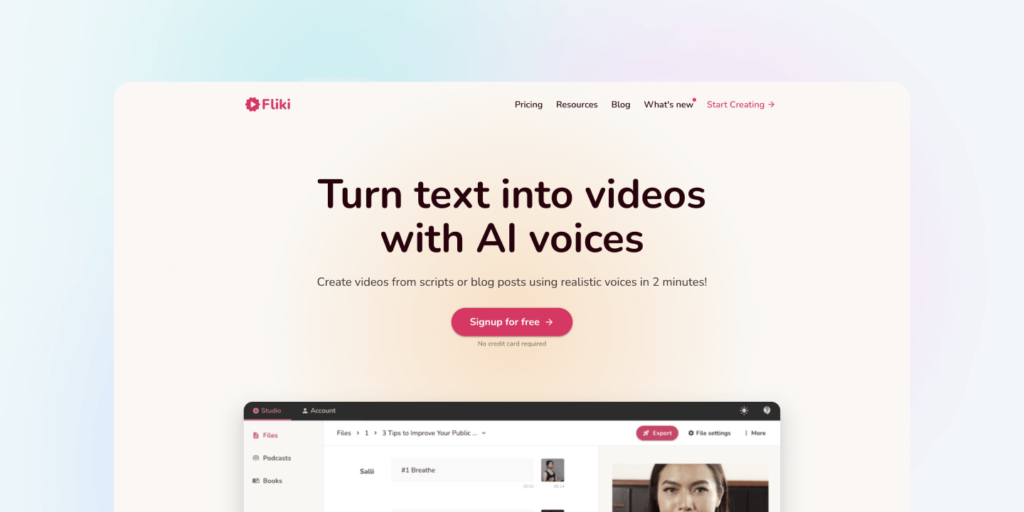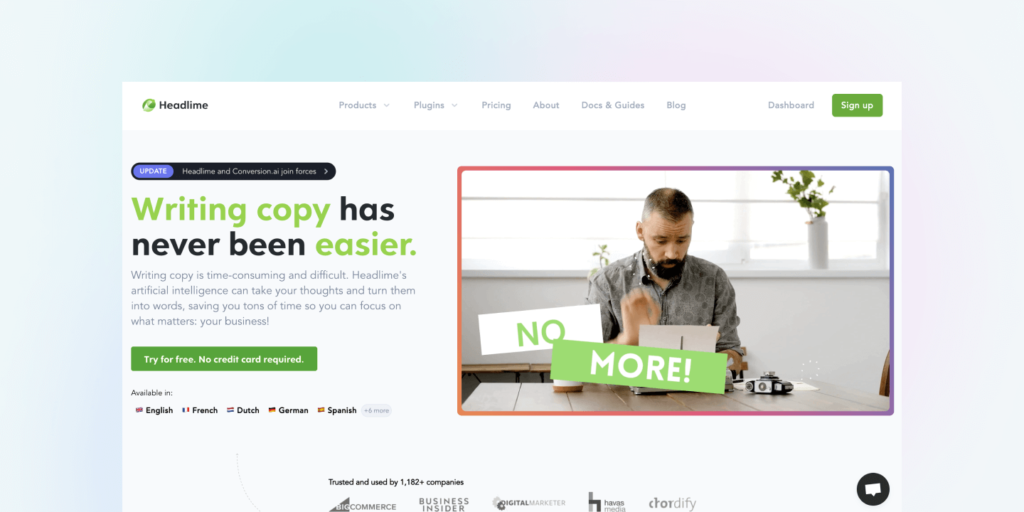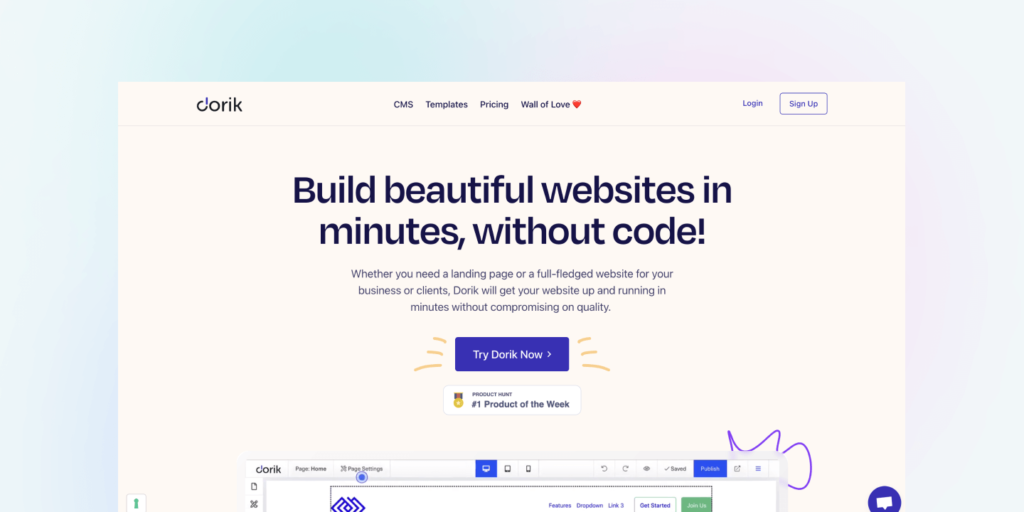Pictory.ai Review – Easy Way to Create Short Videos
Quickly turn text and long-form content into short-form videos

Looking for a way to transform your long-form content into engaging, short-form videos? Pictory.ai might be just the tool you’re seeking. In this review, we’ll delve into what Pictory.ai is, who it’s for, and why it might be a game-changer for your content creation process.
What is Pictory.ai?
Pictory.ai is an AI-powered video creation tool that simplifies the process of creating short, branded videos from your long-form content. The beauty of Pictory.ai lies in its simplicity and accessibility – no technical skills or software downloads are required. With Pictory.ai, anyone can become a video creator.

Who is Pictory.ai for?
This versatile tool caters to a wide range of users. Content creators, YouTubers, digital marketers, social media managers, bloggers, influencers, and course creators will find immense value in Pictory.ai. Essentially, if you’re not a video editor but need an easy and quick way to produce short, branded videos, Pictory.ai is for you.
What can you do with Pictory.ai?
Pictory.ai comes packed with features that enable you to extract the most engaging parts of your long-form videos or scripts, and convert them into bite-sized video snippets. The AI technology in Pictory.ai can identify the “golden nuggets” within your Zoom, Teams, or Webinar recordings, making your content more digestible and engaging.
Pictory.ai offers four primary use cases: script to video, article to video, edit videos using text, and visuals to video. This means you can turn scripts into sales videos, add captions automatically, and even choose AI voices to narrate your video.
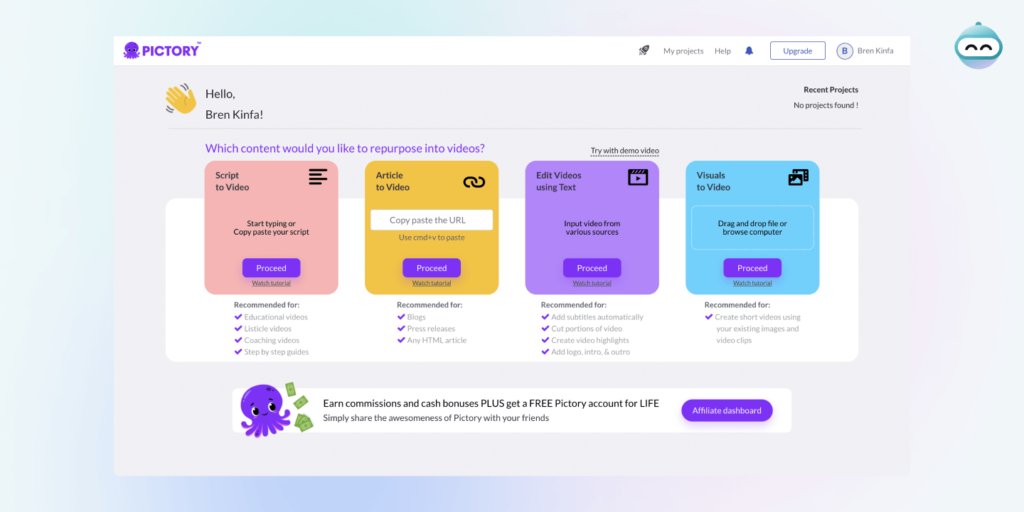
Why should I use Pictory.ai?
Pictory.ai is highly rated across various platforms like G2.com, Capterra, and TrustPilot, attesting to its efficacy and popularity. It’s perfect for creating educational videos, listicle videos, coaching videos, blog post videos, and more. Moreover, if you’re not a video editor, Pictory.ai is a great starting point. It saves you a significant amount of time by using AI to create short-form videos.
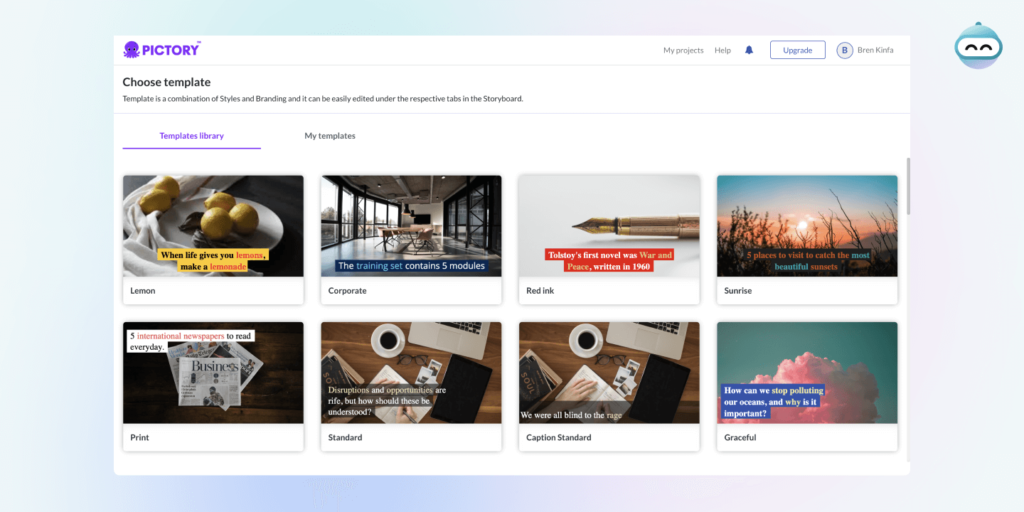
How easy is it to use Pictory.ai?
Pictory.ai is fairly simple to use. There’s a dashboard where you can manage all your video projects using folders. However, as a designer, I must mention that the UX/UI isn’t the most attractive, but this doesn’t significantly detract from the tool’s functionality.
How much does Pictory.ai cost?
Pictory.ai offers a Free Trial, allowing you to create 3 video projects up to 10 minutes long each. If you find the tool useful, the Standard Plan costs $23 per user/month and enables you to create 30 videos per month. For more extensive needs, the Premium Plan offers 60 videos per month for $47 per user/month.
What’s the customer support like?
From my research, it seems Pictory.ai offers responsive customer support, although I haven’t had the chance to contact them personally.
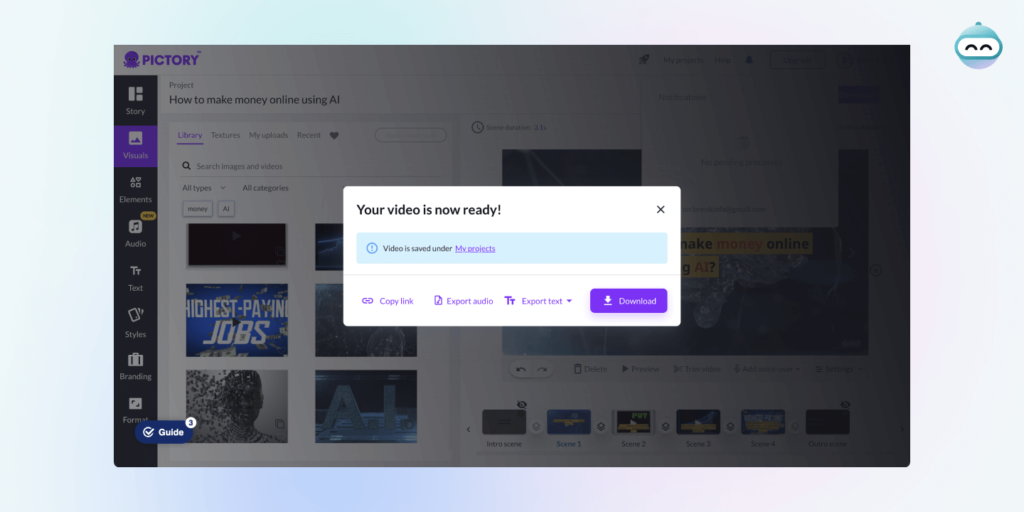
What’s the roadmap?
Pictory.ai has a public kanban board displaying its roadmap, where you can see planned and in-progress features. This transparency is a great way for users to stay updated on upcoming enhancements.
Areas of Improvement
While Pictory.ai offers a lot of useful features, there are a few areas for improvement. The UX could use some polishing – certain pages feel a bit cluttered and overloaded, and the app can be a bit sluggish at times. These are minor drawbacks and do not significantly affect the tool’s overall functionality, but they’re worth noting for those who prioritize design and speed.
My Final Verdict
In my opinion, Pictory.ai is a decent tool if you’re looking for a quick and easy way to create simple videos. While the user experience feels a bit clunky and unpolished, the tool’s functionality and value proposition remain strong.
One potential concern is that the internet, YouTube, and social media could become saturated with these (relatively low-effort) AI-generated videos. As a result, people might start to view them as spammy or unoriginal. However, with some fine-tuning and customization, I’m pretty certain you can leverage Pictory.ai to create unique, engaging content that stands out from the crowd.
In conclusion, Pictory.ai is worth exploring, especially for those with no video editing experience. It offers a time-saving solution to transform your long-form content into short, engaging videos that can boost your online presence.
With a free trial available, you can test out Pictory.ai and see if it aligns with your content creation needs.
How do I get started?
You can sign up to Pictory.ai for a free trial here.
Try it nowDisclaimer: This article may contain affiliate links where I receive a small commission at no cost to you (if you choose to purchase a plan). You can read my full affiliate disclosure in my Disclaimer policy.